Recently, as part of a job interview, I had to give a 20 minute presentation on a specifically requested technical subject, with a scope of my choice. The subject material was fine, I can waffle on about it for hours on end, but outside of some poor attempts at University, I had never given a professional presentation before. I gave myself just over a week to prepare and this article covers what I did and the resources I most benefited from as a technical professional.
Research the Subject
The first step was pretty obvious; in order to figure out the scope of my presentation, I needed to research the subject matter and see what already existed. This is not just in terms of documentation, blog posts and articles, but also how others are talking about it. How are they selling it? What are they presenting as its key features? What are they doing right and what are they doing wrong?
I initially took the stance of an audience member, as opposed to a rival speaker, and asked myself what I liked and what I wanted to hear more of. For example, many of the older talks I watched started off by talking about the history of the field, introducing in detail the technical specification/protocol before the product/solution. Newer talks lowered the barrier of entry significantly and focused on the product's value rather than the technology but in turn neglected some of the key concepts, which then caused some issues during the Q&A session at the end. One thing they all had in common though, was a code demo.
So I wanted to do a presentation that combined these two styles; starting with some history whilst staying focused on the product instead of the technical specification and then talking through each of the key features, taking the time to explain the technical concepts behind each one as they came up. Oh, and also a code demo. All within 20 minutes.
Research Public Speaking
Many people have done this before. Some of them have written about it and some of them will be in a similar industry to you. Look them up, learn from their mistakes and how they succeed.
The obvious go to for public speaking advice is Dale Carnegie’s How to Develop Self-confidence and Influence People by Public Speaking. This book should be the starting point for anyone looking to give any sort of presentation, it will get your mind in the right place, give you some simple actionable tips and start to alleviate any nervousness you might have.
I’ve detailed some resources I found useful as a technical professional at the end of this article.
Start Planning
Now that I had some idea what I wanted to achieve and some ideas on how to do it, I needed to start scoping out the content. I found that I was getting nowhere trying to do this on my computer, so I moved to an analog method, planning out the presentation with post it notes. To get started I used the following basic presentation structure as headings:
- Title
- Introduction to Speaker (what makes me qualified to speak)
- Introduction to Topic (why is this relevant to you)
- Agenda
- Content
- Summary
- Resources/Further Reading
- Thank you/Q&As
You should be familiar with these headings from many death-by-powerpoint presentations in the past but we can expand on these by using the speaker introduction to explain your experience in the subject, instead of just your twitter handle, x years experience in the general field and how you started with a ZX80 (nothing wrong with that but what does it have to do with a technology less than a year old?). For example, in my case I used the time to explain how I’ve brought the technology into production for two very different companies and that I’ve been working with the specific technology since beta 2.
We can do the same with the introduction to the topic. Sell the presentation and the technology. Talk about why this will matter to your audience (as Simon Sinek says: Start With Why). From my research I saw this as an opportunity to talk about the history of the technology, why it exists and the problem it solves. This was useful as it can speak to the older members of the audience who might have experience with the older technologies or concepts your topic replaces and at the same time does not baffle the less experienced.
Next was to scope out the content section. I took the approach of breaking down the topic into key features that the technology brings to the audience, explaining each one in detail and the technical concepts behind them. Again, this allows the experienced audience members to learn about the features of the technology, whilst ensuring the less experienced understand the concepts behind them.
Now that I had my complete scope, I could start writing down some talking points. This process involved creating subheadings/minor points I wanted to explain and noting little phrases I wanted to work into the presentation. From my research and from the past experience of others, writing a script was not the way to go.
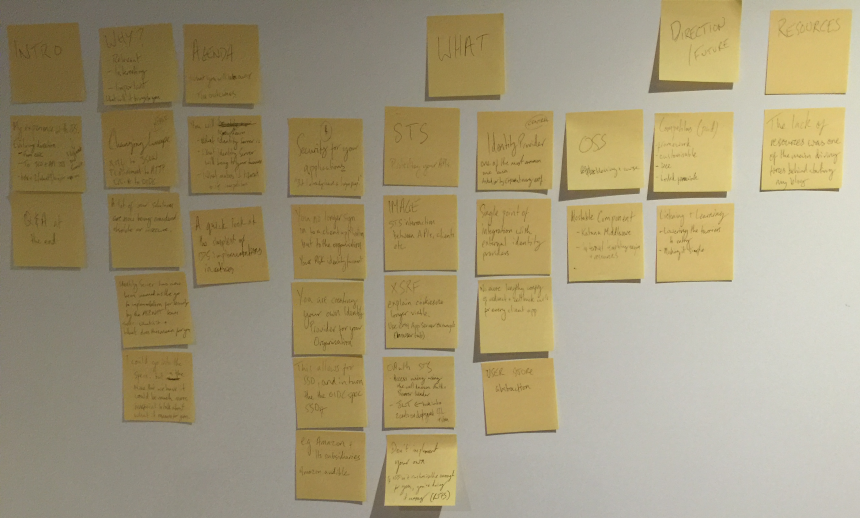
My analog method of planning my presentation
From these key points you can also make a simple slide deck. I went for a very simple black and white color scheme with a logo in the corner of each slide. To make things a little different than the usual Arial or Times New Roman, I went with the typography used on this website but that’s as far as I went with slide design.
Practice
The first run through is going to be weird, you’ll be stumbling through the content umming and ahhing, constantly writing notes and expanding concepts or coming up with new phrases, but I found jumping into it like this was a lot more productive. By taking that plunge you stop feeling so nervous and stop over analysing and procrastinating.
Once this initial run through is done you’ll have a much better idea of where you stand. Research any points you struggled with and give yourself some time to think through your performance (sleep on it).
Now that you have some more ideas, practice again. This time you will start to flow through the presentation and hopefully begin making a bit more sense. As you keep practicing, start to time your presentation. If you are nowhere near your time limit you’ll need to go back to the research and find more material to cover or, more likely, start to cut content.
I kept practicing until I no longer thought up new things to say and the presentation started to sound similar with each performance. It bored my practice audience but I started to refine the presentation and feel more confident. Besides, they never gave me any meaningful feedback.

Cats - Not the most appreciative audience
Once I was in a comfortable place I practiced in front of anyone who would listen and addressed any feedback. Feel sorry for my fiancée.
The only part you cannot practice is the Q&A section, but hopefully your research into the subject should have given you a good enough grounding. Don’t forget to state your Q&A policy at the beginning of your presentation (e.g. save for the end or answer during) and be honest if you don’t know the answer.
Code Demo
If you are going to do a code demo, you'll need to practice and time it too, just like the rest of the presentation. There is a lot more that can go wrong with code demos, so make sure your memory or environment isn’t one of those things. Don’t make the audience sit there as your laptop slowly loads up Visual Studio and then watch you bumble through your file system to your solution. Get it all loaded up before you start.
Bring backups and pre-completed solutions for if everything goes wrong so that you can do a Blue Peter ("here’s one I prepared earlier"). If you want to be really cautious, bring slides that could be used in its place for when things really go wrong.
Final Tips
To seamlessly get into the flow of the presentation and to prevent any mind blanks, I heard the fantastic advice of memorising the first 30 seconds. This works brilliantly and saved me some embarrassment both when practicing and on the day.
For the presentation I used a Logitech R400 Wireless Presenter as it makes you look and feel a lot more professional than walking over to your laptop to change slides, allowing you free movement around the room. Plus, it’s good to grip when you’re nervous (no more fidgeting hands).
It’s worthwhile ensuring you have extra batteries just in case. Also come prepared with an adaptor for whatever video output your device might have, the projector is likely going to be VGA, DVI or HDMI and only one of them.
Do not say that this is your first presentation straight away or else you will alter the audience’s perception of you. Instead present yourself confidently and professionally, keeping this fact as an ace up your sleeve. If you screw up, it can gain you some sympathy and if you ace it, you can use it as another thing to impress the audience with.
I hope this was useful and if you are in the same boat as I was, I wish you luck with your upcoming presentation! If you have any other resources that helped you prepare for a technical presentation, feel free to post them in the comments.
Ultimately my presentation was a success and led to my current position as Senior Software Engineer at Rock Solid Knowledge.
Resources
- Troy Hunt: Speaker Style Bingo: 10 Presentation Anti-Patterns Some fantastic advise on what not to do as a speaker. This also includes Troy's process of preparing for a presentation on the day, including all software and tools used throughout.
- Paul Randal: Communications: How to Talk, Write, Present, and Get Ahead! Pluralsight course offering simple, no-nonsense advice on how to present.
- Scott Hanselman’s Tips for a Successful MSFT Presentation I found this older version of Scott Hanselman's advice spoke to me more than the revised versions and has more relevance to a new speaker.
- Talk Like TED: The 9 Public-Speaking Secrets of the World's Top Minds Not as good as I was hoping, but still some sound advice. Most useful for getting some perspective on how to make your presentation accessible.
